Watch Our New DVD Shrink Video Tutorial
What DVD Shrink 2025 main new features added in the software?
- Playback of DVD and various video Files are possible.
- Which includes Full screen viewing also.
- Conversion of DVD Video Files any to any format available now.
- Conversion of individual files in DVD Video added.It will allow you to convert only the Main Movie and avoid the additional features and trailers included.
- Conversion speed also very fast and less time consuming compared to similar applications available in the market. Minor software bugs fixed.
Enhanced DVD Shrink Features:
A. The Shrink and Re Author Features comes with a better and a more simple and user friendly Graphical Interface.
B. The Compression process is faster and consumes less time compared to other applications available in the market.
New Features Added in the last Update of 01/01/2025:
A. Dvd Shrink will open and work now also with any: avi, mpeg, mpg, vob, m2ts, mts, rm, rmvb, vob,
wmv, asf, flv, mov, qt, mp4, mpeg4, ogm, 3gp, asx, wma, m1v, m2v files and
it will able to convert video files to avi, mpeg4, zune, iPod, android, 3gp, psp, quick time, flv, windowsmedia.
B. In DVD Conversion : Android format added. Conversion quality improved too.
C. Blu ray dvd conversion added and dvd burning engine available also.
D. New Burn engine, faster and more robust,capable of: Burning Data, Audio, Video, ISO, Bur images of any CD,DVD and Blue-Ray
How to use DVD Shrink?
A simple user-friendly interface facilitates easy use of the software without any issues. DVD shrink manual and guide which can be accessed after obtaining a membership, provides step by step procedure detailing the use of DVD Shrink software. Further, a 24x7 technical support is made available to address all your technical queries round the clock.
Does DVD Shrink software allow me to keep the original format of the DVD?
The structure of the original DVD can be kept intact with the help of DVD shrink Full-Disk mode. Further different levels of compression can be applied to each individual title like movies and extras, menus, deselect audio or sub-picture streams. DVD Shrink's main purpose is to re-program the movie to a reduced quality or remove any extra content like foreign-language sound tracks so that the full movie is compressed to fit in a single (4.7 GB) DVD.
What is the ReAuthor Feature?
The user will have the flexibility to opt for the required DVD elements (Audio tracks and subtitles, main title or special features) to be retained on the "shrunken DVD". Menus cannot be separately selected. The compression is simple and automatic if the user selects only the main title to fit in the DVD. If the user opts for special features, then the compression has to be done manually at minimum possible level by using the custom ratio option so that the disk space is given to the main title.
How DVD Shrink works?
Re-authoring and re-encoding can be performed with DVD Shrink 2025. The easy to understand interface helps in retaining only what is required. Further, the compression level can be selected by the user for each individual video track to get the desired disc size which is generally under 4.38GB. Additionally, the software has the capability to generate an ISO image of the ripped DVD or a video_TS folder for further actions like processing, viewing or burning or converting.
What is a dual layer DVD?
A dual layer DVD is of higher size up to around 9GB but generally up to 7GB. It is generally recommended to copy the complete VIDEO_TS folder on the original DVD to the HDD. But this requirement need not be met with DVD Shrink. Once the processing is completed, at least 4GB+ folder will be free. So it can be safely said that a minimum of 10GB is required for processing, but still it is recommended to HDD as there will be free space at the end.
Does DVD Shrink software damage the movie copyright?
It is important to know that DVD Shrink is made to compress movies, not to burn DVDs. Users should be aware of the fact that they will be liable for copyright issues if DVDs are burnt using this software.
Is it easy to uninstall dvd shrink if I do not want to use anymore?
It is extremely easy to uninstall. There is an uninstall link in the software and also in the Windows Start Menu. Addtinally, there is our 24x7 technical support team to assist you for any issues.
Can DVD Shrink software work with any Windows version?
This is the only shrinking software whose latest version, 2025, is compatible with any Windows, including: Xp, Vista, Windows 7, Windows 8, Windows 10, Windows 11. No other shrinking software is available which has this feature.
What is the next step after purchasing the software?
Once the purchase is made, a software activation code and software download link will be sent to you through an email. If the email is not received, then the first step is to check the junk email folder. If it is clear that the mail is not received, the 24x7 support team can be contacted and they will be able to help you once you send the purchase receipt. If the software is not working properly, then you can contact our 24x7 technical support team who can help you resolve the issue. If not resolved, you will be assured of 100% refund.